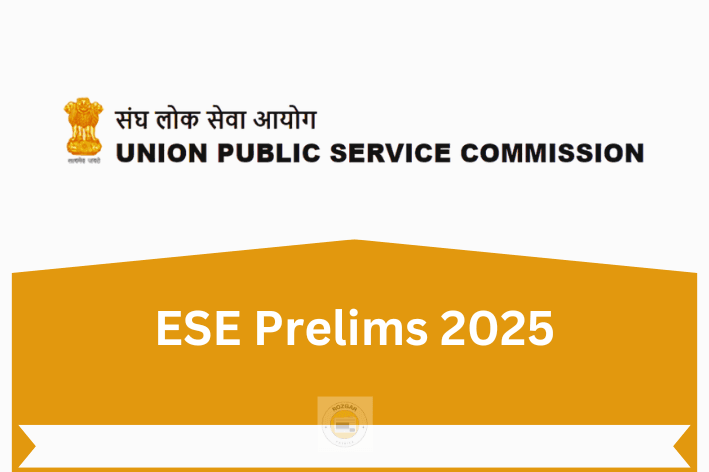SBI Specialist Cadre Officers Recruitment 2024-25
In a major development for those candidates who have written the SBI Specialist Cadre Officers examination, the interview call letters for the recruitment of Specialist Cadre Officers under Advertisement No. CRPD/SCO/2024-25/15 have been officially released on 10th January 2025.
This announcement has gained a lot of attention because it is an important step in selecting one of the most popular roles in the industry. The recruitment drive for Specialist Cadre Officers (SCO) focuses on filling important roles that need advanced skills and expertise. These positions play a crucial role in strengthening the strategic capabilities of organizations, particularly in banking and financial institutions. This advertisement is aimed at candidates with specialized knowledge in fields like IT, risk management, data analytics, and law.

Call Letter for Interview: Key Details
If you’re a candidate for the Specialist Cadre Officers recruitment, it’s time to download your interview call letter. The call letters are available online from January 10, 2025, to January 31, 2025. Follow the steps below to ensure a smooth download process.
Important Dates
| Event | Date |
|---|---|
| Start of Call Letter Download | January 10, 2025 |
| End of Call Letter Download | January 31, 2025 |
Disclaimer:
Call letter will be online from the above mentioned date. Download you call letter before the closure date.
How to Download Call Letter for SBI Specialist Cadre Officers
Follow these steps to download your interview call letter:
- Visit the Official Website:
Go to the recruitment portal mentioned in the official notification. - Choose Your Preferred Language:
Select Hindi or English for the interface. - Enter Your Credentials:
- Registration No./Roll No.: Enter the unique registration number or roll number provided during your application process.
- Password/Date of Birth: Use the password or your date of birth (in DD-MM-YY format) as entered during registration.
- Solve the CAPTCHA:
If you’re unable to read the image verification code, click “refresh” for a new one. - Click Login:
Once you’ve filled in the details, click the login button to proceed. - Download and Print:
After successfully logging in, download the call letter and print a hard copy for your interview.
Details to Check on the Call Letter
Once you download the call letter, verify the following:
- Your name, photograph, and signature.
- Interview date, time, and venue.
- Instructions for the interview day.
The release of interview call letters marks a significant step in the recruitment process for SBI Specialist Cadre Officers. If you’ve received your call letter, ensure you prepare thoroughly and stay updated on any additional announcements.
We wish you the best of luck in your interview!
FAQs for SBI Specialist Cadre Officers
1. How do I download my call letter?
Follow the link from organisation website to download call letter. At login page, enter the
Registration No / Roll No and Password / DOB(dd-mm-yy) at the required places to download the Call Letter.
2. What should I do if there is lot of delay in accessing the page?
Internet based Call letter download depends on various factors like Internet Speed, large number of Applicants trying to download the Call Letter at the same time etc. Therefore, if you are not able to download the Call Letter immediately, please retry after a gap of 5 minutes or during off-peak hours during the night.
3. Where do I get the Registration No. & Password?
REGISTRATION NO. & PASSWORD are generated at the time of registration and displayed on the screen. These are also sent to the candidate immediately upon successful registration, by way of auto generated email acknowledgement, at the email address registered by him.
4. My Date of Birth is rejected on login screen ?
Candidate should ensure that the DATE OF BIRTH is same as he had entered at the time of registration. Candidate can refer the APPLICATION PRINT for the DATE OF BIRTH entered by him. The date of Birth should be entered in DD-MM-YY format.
5. I am unable to login / screen displays the login failed message?
Please check your entries in login screen. You should use REGISTRATION NO. & PASSWORD as received at the time of registration by displaying on the screen and also mailed to you in auto generated email acknowledgement. Also, make sure that the DATE OF BIRTH you have entered is same as you entered at the time of registration and printed in the application print.